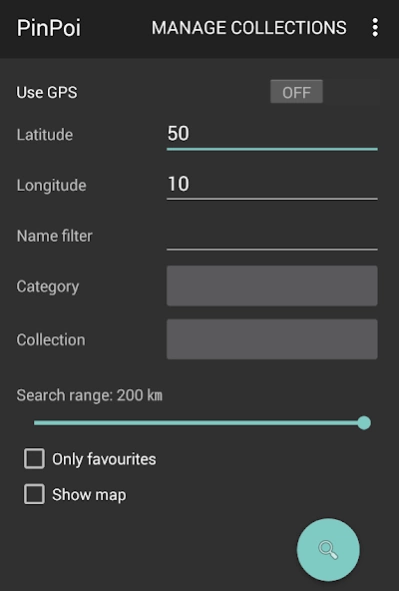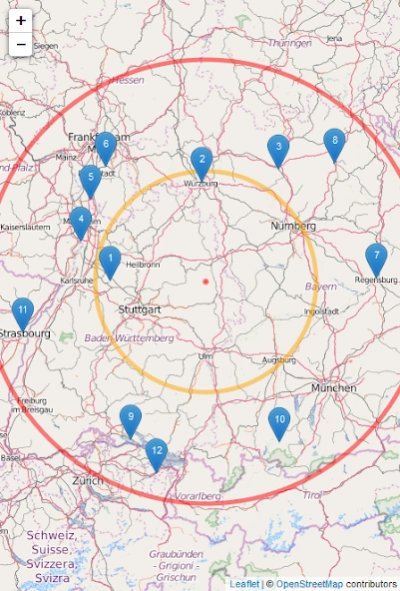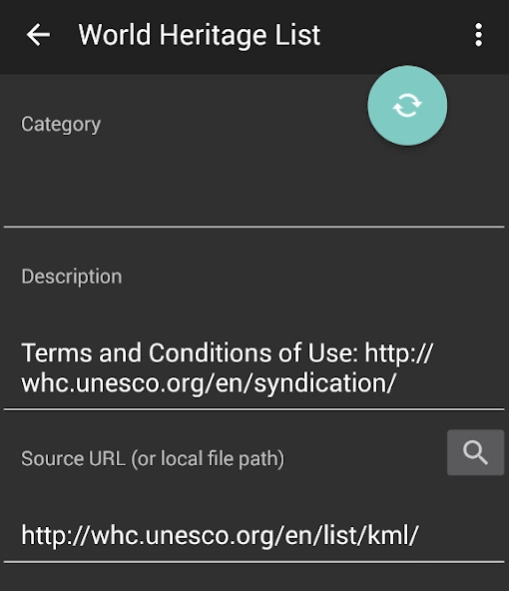PinPoi
Continue to app
Free Version
Publisher Description
PinPoi - Imports thousand points of interest for your GPS navigator in your Android
PinPoi imports thousand points of interest for your GPS navigator in your phone or tablet.
You are able to browse your collections, see POI's details and share they using any app.
You can import all POI you wan from Google KML and KMZ, TomTom OV2, simple GeoRSS, Garmin GPX, Navigon ASC, GeoJSON, CSV and zipped collections directly into your phone and organize them in collections. You have to use local file or HTTPS URL due Android restriction.
This app does not contains any POI collection (only an example collection, unavailable sometimes).
PinPoi searches using your GPS position or a custom location (address or Open Location Code), you can choose your destination from a map and open it with your preferred navigation app.
You can use this app without any data connection (but map is unavailable offline).
This is a free app, open source, no advertisements, no limitation, any kind of support or suggestion is welcome.
For the documentation, contributions, tips or errors please refer to official GitHub page.
Languages: English, French, Spanish, German, Portuguese, Italian, Japanese
About PinPoi
PinPoi is a free app for Android published in the Geography list of apps, part of Education.
The company that develops PinPoi is Francesco Vasco. The latest version released by its developer is 1.0.
To install PinPoi on your Android device, just click the green Continue To App button above to start the installation process. The app is listed on our website since 2024-04-09 and was downloaded 3 times. We have already checked if the download link is safe, however for your own protection we recommend that you scan the downloaded app with your antivirus. Your antivirus may detect the PinPoi as malware as malware if the download link to io.github.fvasco.pinpoi is broken.
How to install PinPoi on your Android device:
- Click on the Continue To App button on our website. This will redirect you to Google Play.
- Once the PinPoi is shown in the Google Play listing of your Android device, you can start its download and installation. Tap on the Install button located below the search bar and to the right of the app icon.
- A pop-up window with the permissions required by PinPoi will be shown. Click on Accept to continue the process.
- PinPoi will be downloaded onto your device, displaying a progress. Once the download completes, the installation will start and you'll get a notification after the installation is finished.